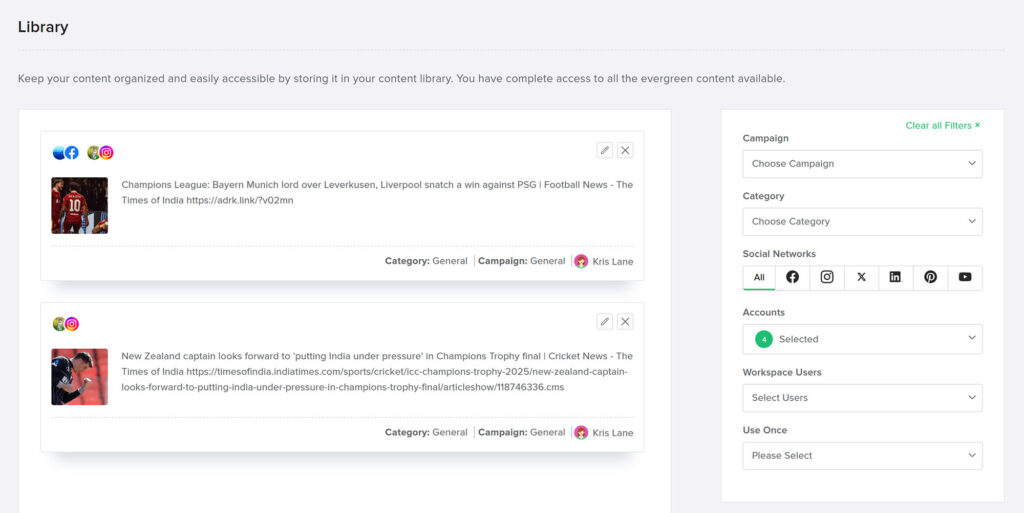The Library page is a comprehensive and user-friendly platform that aggregates all posts from your workspace, allowing you to access an extensive repository of evergreen content. As its name suggests, the Library page automatically saves all the posts that get posted from your workspace, giving you complete access.
You can find the Edit and Delete icons at the top right corner of every single post on the Library page.
With the Library page, you can quickly filter content using various factors, including Campaign, Category, Social Networks, Accounts, Workspace Users, Use Once Posts.