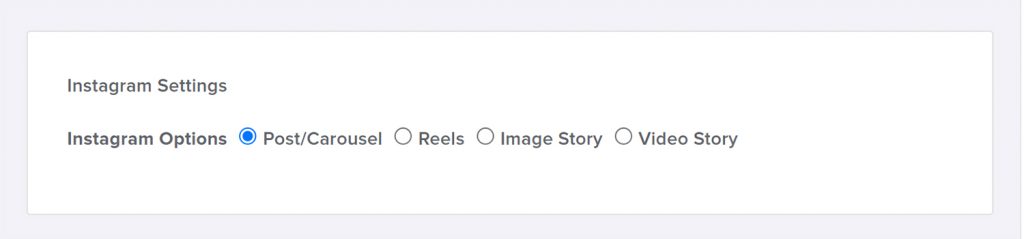Streamline your Instagram posting process and maintain a consistent presence with Adorack.
Adorack supports connecting Instagram business accounts only.
To add content to Adorack’s Library for your Instagram account, use the “Add New Content” button from your Adorack account, desktop or mobile browser. You cannot add content through the iOS or Android apps at this time.
Add Content
To save content on Instagram, start by selecting the account you want to post from on the left panel. Next, choose a category and campaign for your content such as food, travel or fashion. Then, craft a compelling caption that describes your post. Finally, upload an image or video to complete the process. Remember, your post must contain an image or video to be saved.
Instagram Option
Adorack gives the option to upload a single or carousel post, reels, an image story, or a video story. Select the option which you want and upload the media.
Reels
To add a reel, choose reel in the options and upload the video in the correct size.
Check out “Limitation Guidelines” to learn more about the image and video requirements to upload on Instagram.