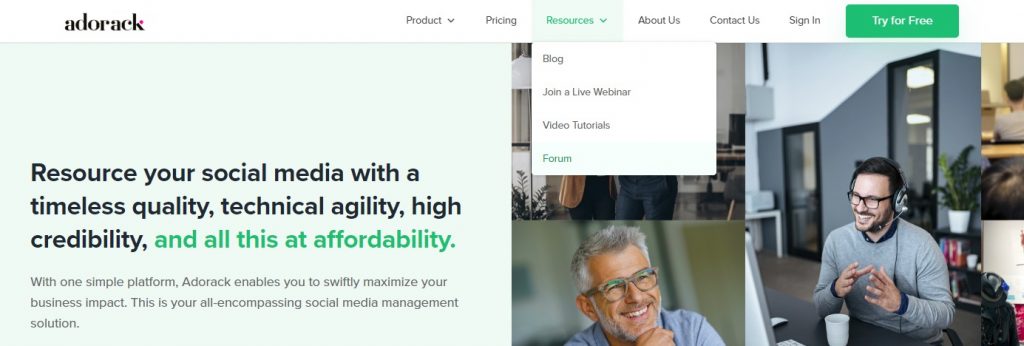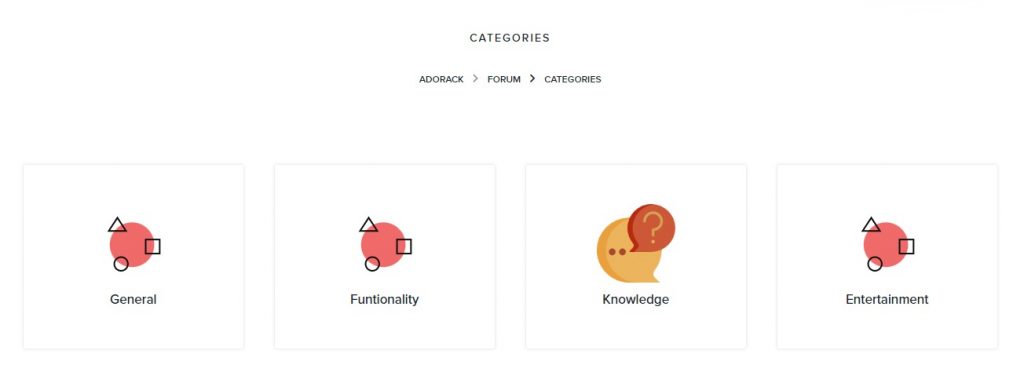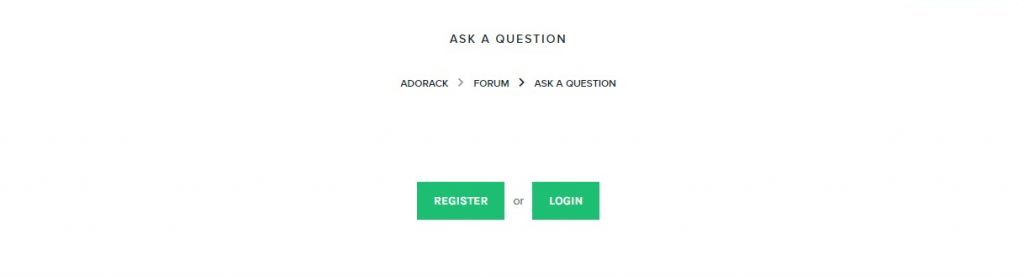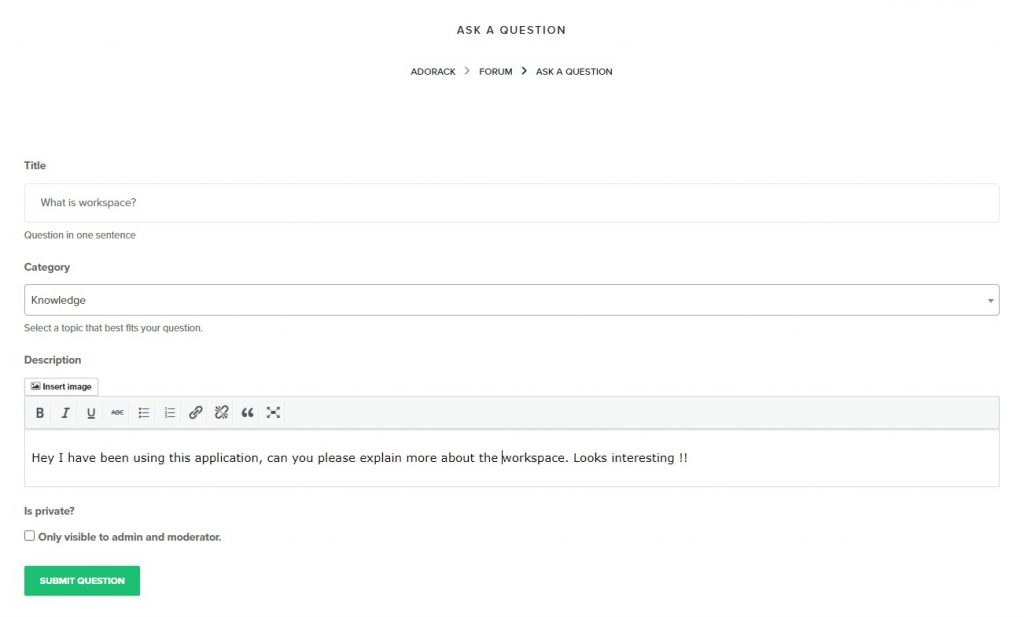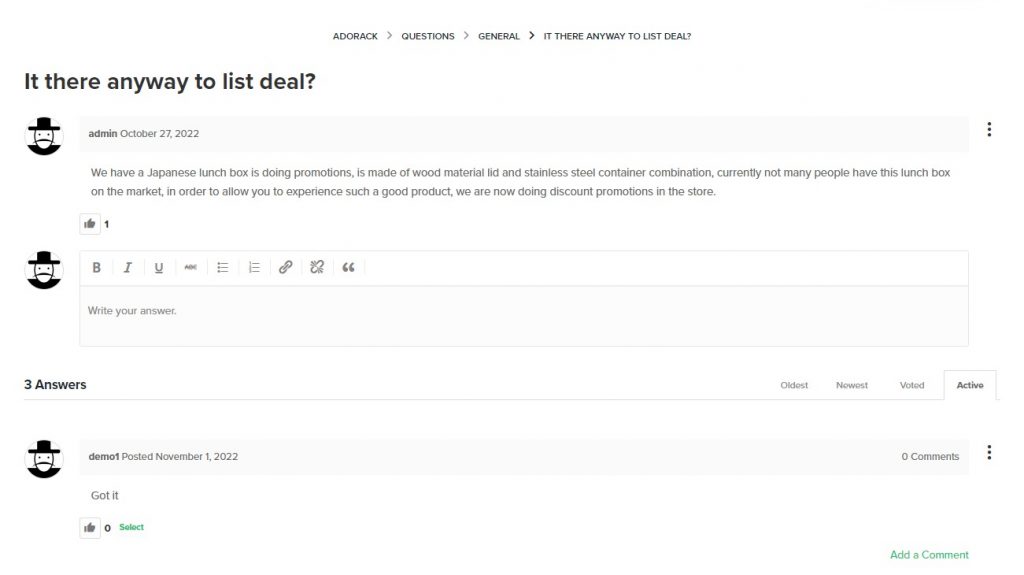Adorack Community Forum lets Adorack users and experts connect, share ideas, and help each other thrive. Wondering how to learn more about how other people and teams are using Adorack, we’d love to see you in the Adorack Community; it’s free!
How to Post a New Question in the Community Forum
- Identify the most relevant category for your question.
- Choose a category that aligns with the topic or theme of your query.
- Once you’re in the correct category, look for the “New Topic” or “Ask a Question” button.
This directs you to the “Login/Register” page. Once you complete this step, you will be headed to the question posting page.