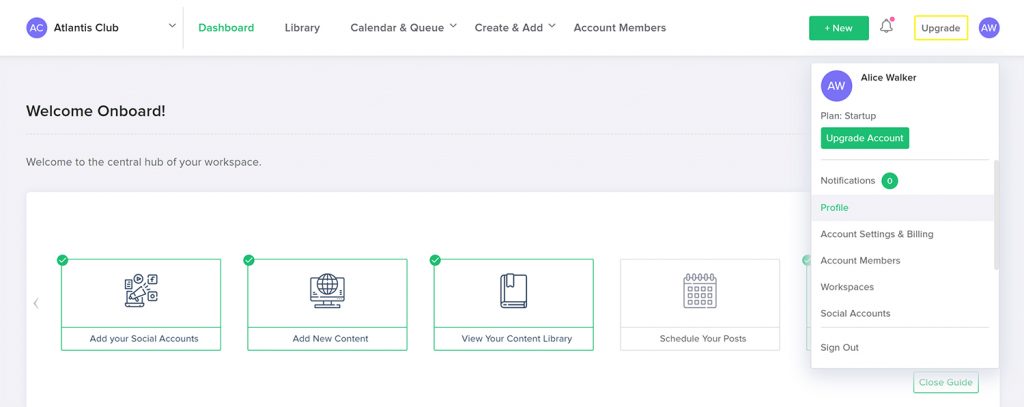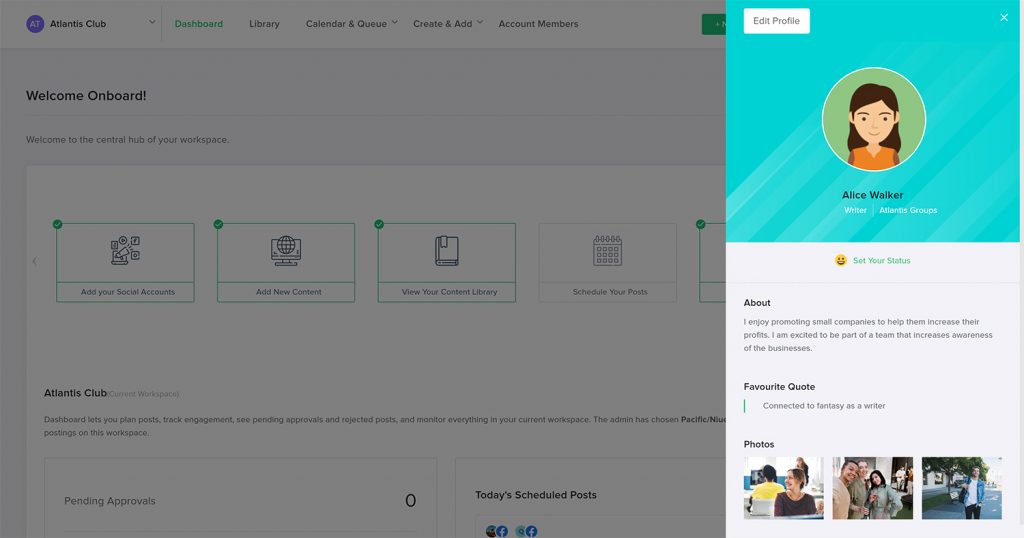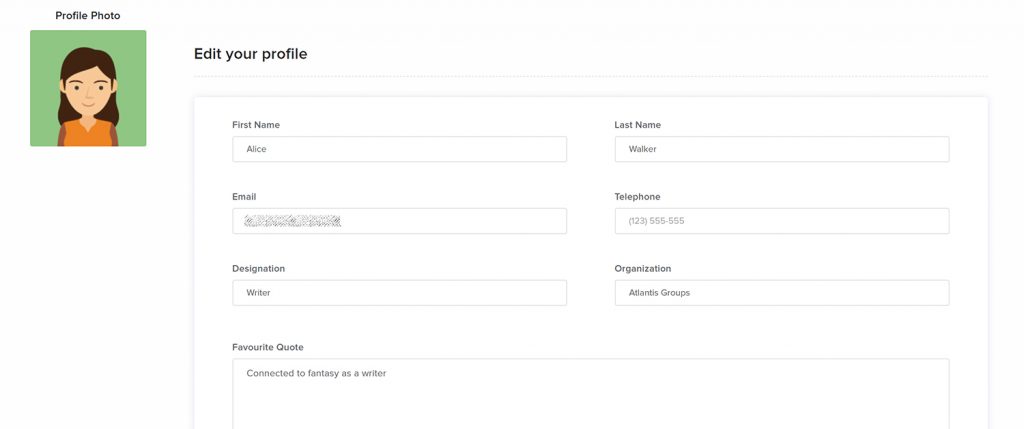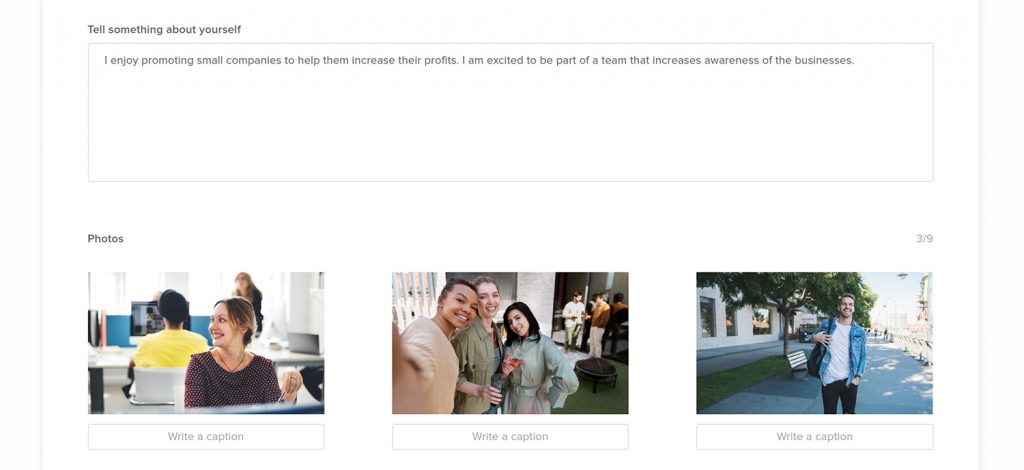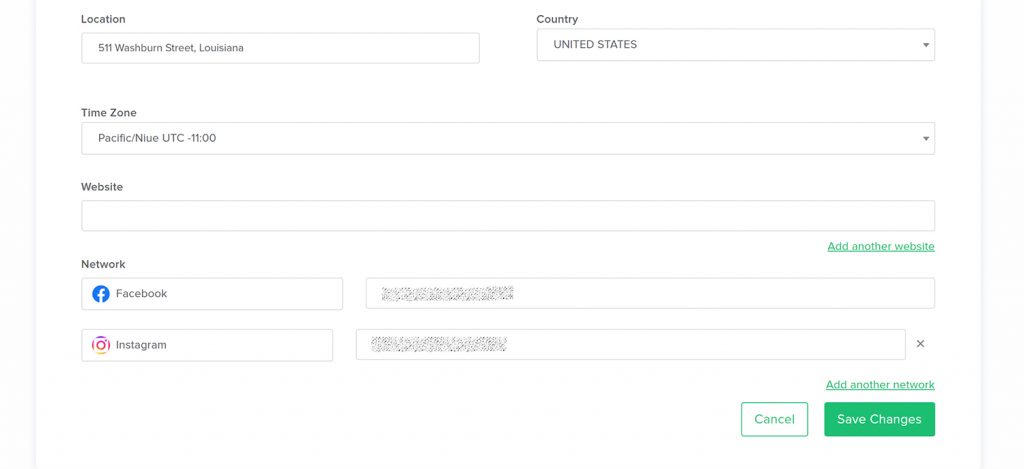The Account Holder Profile Page is a user-friendly interface for managing and showcasing essential information. This documentation provides a clear understanding of the features available on the profile page.
To edit your account profile:
- Log into your Adorack Account.
- Click your “Account” tab in the front dashboard menu bar.
- Select “Profile” that navigates to your profile page and edit your profile.
Your profile displays information like your about, quotes, profile photos, Email, country, and time zone. You can also set your status on your profile page.
Personal Information
Name – Change your name to update your display name.
Email – Change your email to modify your email address.
Phone Number – Update your contact number on the telephone field.
Designation – Adjust your professional title in the designation section.
Organization Name – Modify your affiliated organization’s name in the organization field.
Favorite Quotes – Express yourself by adding your favourite quotes in the designated section.
Description Box – Utilize the description box to share information about yourself. Add a brief bio, your role, or any relevant details.
Gallery Images – Enhance your profile by uploading up to 10 photos for your gallery. You can upload the images from your computer and also from the Dropbox.
Location – Specify your current location and the country in the location field.
Time Zone – Select your time zone from the dropdown menu in the time zone section.
Website Link – Include a link to your personal or professional website by clicking “Add Another Website.” This allows others to learn more about your online presence.
Connections – Add your social media profiles to Adorack’s profile. Add profiles from Instagram, Facebook, Pinterest, YouTube, Skype, X, and GitHub.