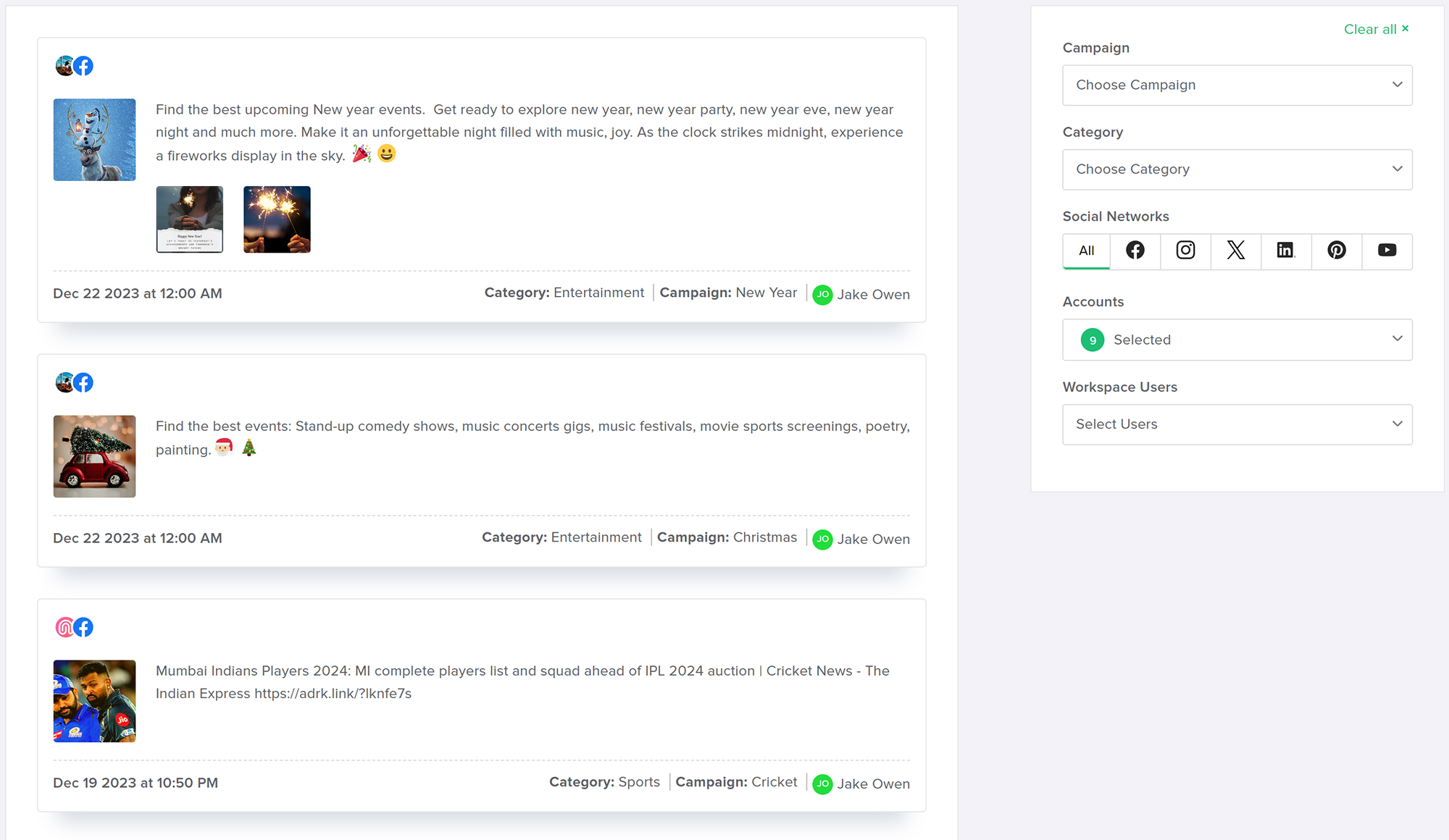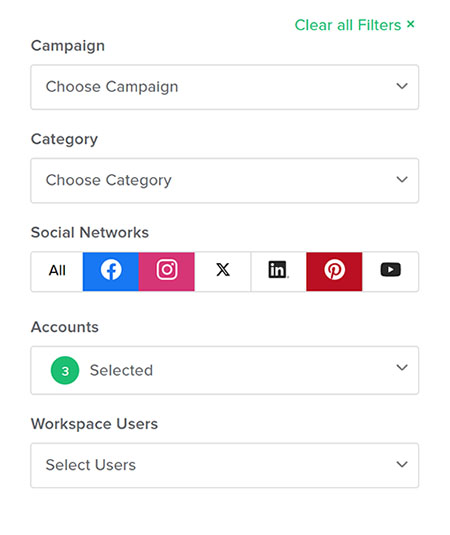Welcome to the History Page documentation of Adorack! This feature is designed to keep track of all the posts within your workspace in a Last In, First Out (LIFO) order, ensuring easy access for the users to review and utilize past content.
Visit the history page to access all the previously posted contents in the workspace. The posts are arranged in the Last In, First Out (LIFO) order, meaning the latest post appears first.
Each post displays the category and campaign it belongs to, the name of the person who posted it, and the date it was posted. You can find all this information at the bottom of each post.
To see from which account it is posted, hover the cursor on the accounts icon in the top left corner.
Filter
If you’re struggling to find a specific post on the history page, don’t worry. You can easily use the filter option to narrow down your search. The filter option allows you to customize your search and find the post you’re looking for quickly and efficiently.
You can customize your search by selecting a campaign, category, network, account, or user to filter the posts based on your own preferences. This way, you can easily display the posts that you want to see.